Get Remote Support
Step 1: Schedule time for remote support
- Start by letting us know when you're available for a remote computer support session.
- We will contact you within the hour during business hours.
STEP 2: PAYing FOR REMOTE SUPPORT
Payments are processed by Paypal. Guests that do not have a paypal account can select, “Pay with a credit or Visa Debit card” as shown in the picture below.
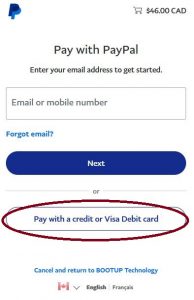
STEP 2: PAYing FOR REMOTE SUPPORT
Payments are processed by Paypal. A Paypal account is not required to pay.
Guests that do not have a paypal account can select, “Pay with a credit or Visa Debit card” as shown in the picture below.
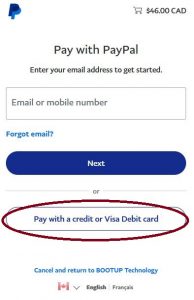
STEP 3: START REMOTE SUPPORT SESSION
(PLEASE NOTE: Remote support sessions must be pre-scheduled and payment received to continue.)
- Download Quick Support from Teamviewer...
- Open the downloaded TeamViewerQS file
- Wait for Bootup Tech Support to request access
- Allow Remote Connection from Bootup Tech Support
FAQ's on Remote Support
Remote support is performed using a secure remote support application called TeamViewer. When you download and run the app it will only work during the actual remote support session as it does not actually install any files in your computer.
Once the remote app is opened, Bootup Tech Support will receive a notification and will then send you a request to your computer that asks for permission to remote connect. You will see the notification asking if we (Bootup Tech Support) can remotely connect to your computer. If you refuse, the remote support session will not run. You can also terminate the remote support session anytime by closing the remote support app. It’s that easy!
Remote computer support offers fast, secure and convenient support without the need of running your computer into a shop or having to wait for a technician to arrive and enter your personal space. Its 100% COVID Safe!
In order for us to provide your computer with remote support your computer will need to be able to access to the internet.
Contact us by Email to request a remote support session. If we feel that remote support will work to solve your computer issue we will direct you to our credit card payment page where you will be charged for 1 hour of support before beginning.
Our rates vary depending on the complexity of the issue. Most issues are charged a standard rate for the first hour. You will be notified of the rate before proceeding to credit card payment. After one hour, remote support is charged in increments of 15 minutes. Most computer issues are resolved within an hour. If more time is required we will let you know prior to charging for any additional time.
Payment options available for remote support include either a credit card or etransfer. If paying via eTransfer, support will only begin once the etransfer transaction has been successfully received. We will contact you first before we request any payment.

